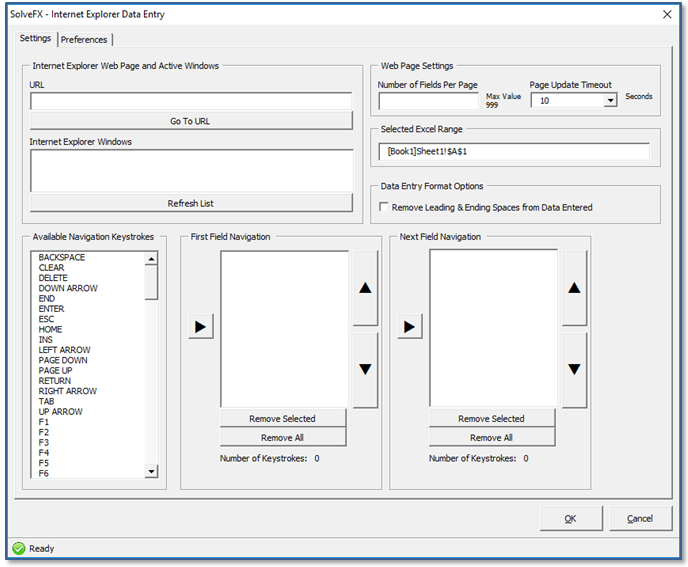Simple Design. Powerful Solutions. Absolutely Free.
The SolveFX Excel Utility Add-In provides powerful and flexible ways to automate Excel without formulas saving you time and giving you a competitive edge.
Additional Excel functionality is integrated directly into the menu system. The SolveFX Utility is always accessible from a single menu for easy and consolidated access.
screenshot of solvefx utility menu options
Multiple robust options are available within each feature allowing you to further customize how automation is performed. Features offer hundreds of option combinations to modify Excel data consistently, quickly, and without having to write any formulas.
Screenshot of SolveFX Utility Add Text feature
Automate time consuming web based data entry tasks.
screenshot of solvefx web data entry feature
Robust range selection can be performed dynamically while any SolveFX Utility window is shown. Options are available on some features to select a different workbook and/or worksheet for results placement.
screenshot of solvefx utility range selection options
Unique and powerful functions can be performed across the content of a cell range or entire worksheet.
screenshot of solvefx utility Delete character feature
Options for each feature can be saved as a unique preference that default the next time you use that same feature. Large cell selection warnings can be enabled and also set by feature.
Screenshot of solvefx utility change case preferences feature
Save yourself time by avoiding having to write complex and error-prone formulas. The SolveFX Utility provides many robust options allowing you to customize your results based on your unique business needs.
screenshot of solvefx utility concatenate feature
Generate lists of file names and folders with a few clicks.
List files feature interface
List files feature example results
Easily find and replace all errors within a worksheet with custom values or text.
Replace errors feature interface
Automate the process of multi-selecting non-contiguous cells that meet a specified criteria such as a specific value or range of values, contain specific text, or have text of a certain length.
Power select feature Interface